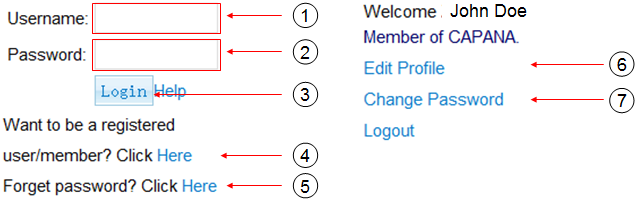 |
| a. If you have registered before, you can input your username and password in textbox 1(pointed by arrow 1) and textbox 2(pointed by arrow 2) respectively, then click the button(pointed by arrow 3).Notice: your username is your email address. |
| b. If you forget your password, you can click the hyperlink pointed by arrow 5. Then input your username(your email), an email will be sent to your email adress including your password in capana. |
| c. If you have not registered yet, you can click the hyperlink pointed by arrow 4 to register yourself. |
| d. Sometimes you even forget your username, that is possible as some of you may change your email address because you move to a new position or because your information in our system are not updated. Please contact our Vice-President for Membership in People page with your name, your regiter username (your email). |
| e. Can I change my username? Sure, you can change your username after you login in. Click the hyperlink pointed by arrow 6 and input your new email adress as your new username. The new username will take effect when you login in next time. |
| f. Can I change my password? Sure, you can change your password after you login in.Click the hyperlink pointed by arrow 7 and input your old password and your new password.The new password will take effect when you login in next time. |
| g. More questions? Please contact our Vice-President for Membership in People page. |